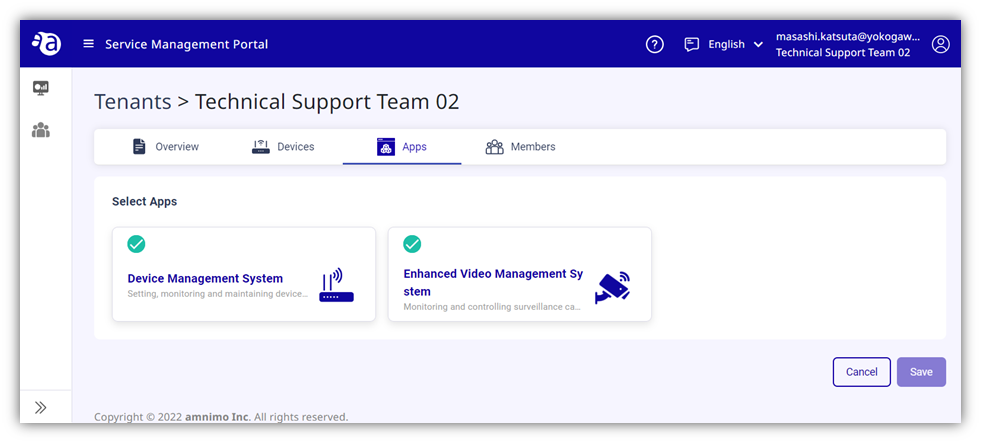
The [ Apps ] tab displays the information about the applications you are managing.
A tenant administrator at a higher level in the hierarchy can select applications managed by a tenant administrator at a lower level.
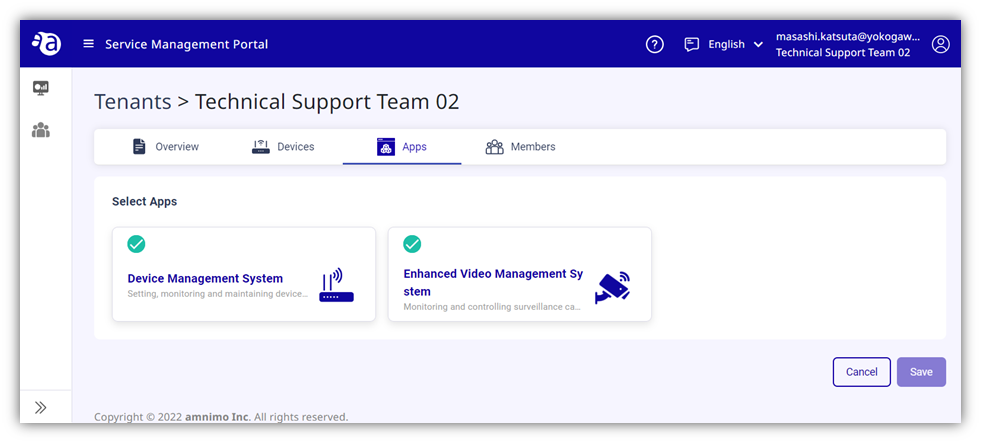
Applications can be changed by a
tenant administrator at a higher level in the hierarchy on the tenant
management screen at a lower level.
From the edit ( ) icon to the right of the tenant name at a lower level
in the hierarchy, open the [ Apps ] tab.
) icon to the right of the tenant name at a lower level
in the hierarchy, open the [ Apps ] tab.
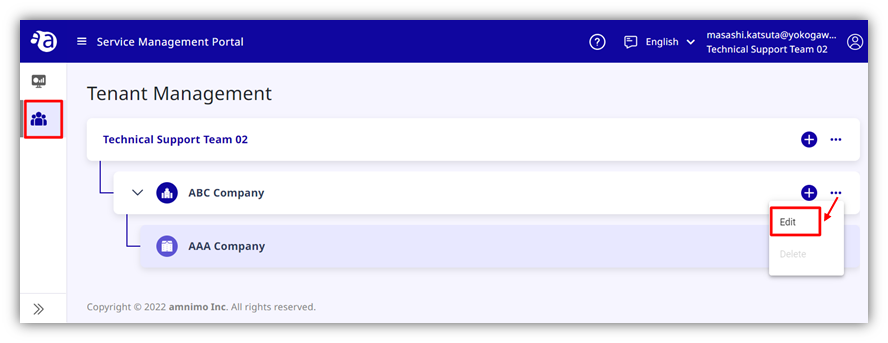
Reselect the checkbox
for the application accordingly.
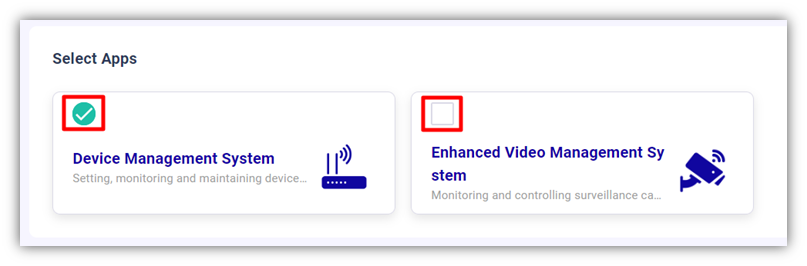
Click the [ 保存
] button at the bottom right of the tab to fix the change.

The next page explains how to manage members.