Remote Patrol
The remote patrol function supports remote monitoring of live videos according to the patrol schedules set in advance.
By installing cameras at a place where you want to patrol and linking them with the Enhanced Video Management System, you will be able to reduce the frequency of patrols by staff members (people).
You can register up to 30 patrol schedules.
|
|
You need to apply for the use of the custom map function. |
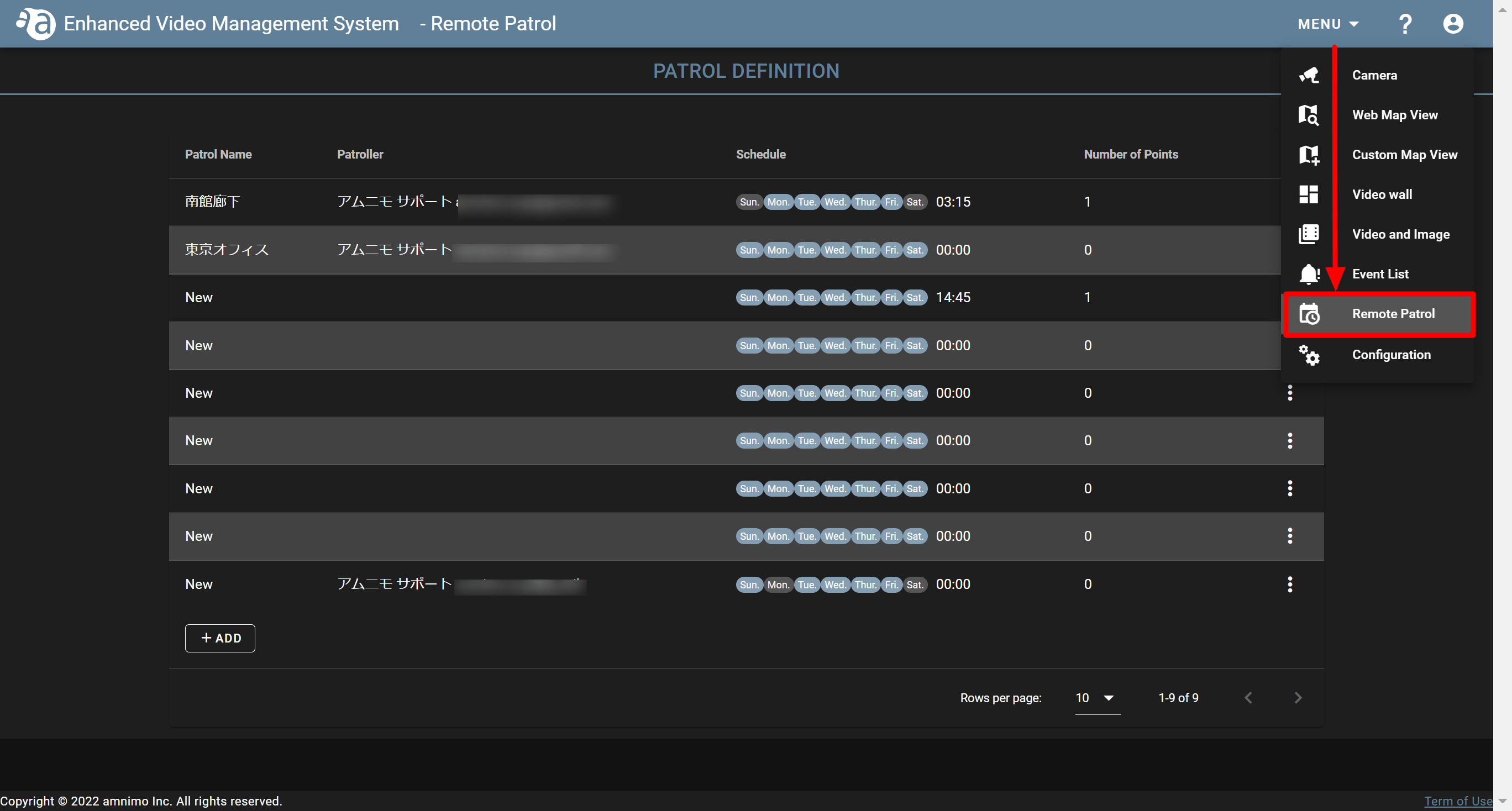
(Click each item to display the procedure and detailed information.)
-
Adding a remote patrolAdding a remote patrol
Follow the procedure below to add a remote patrol.
- Click [ + ADD ].
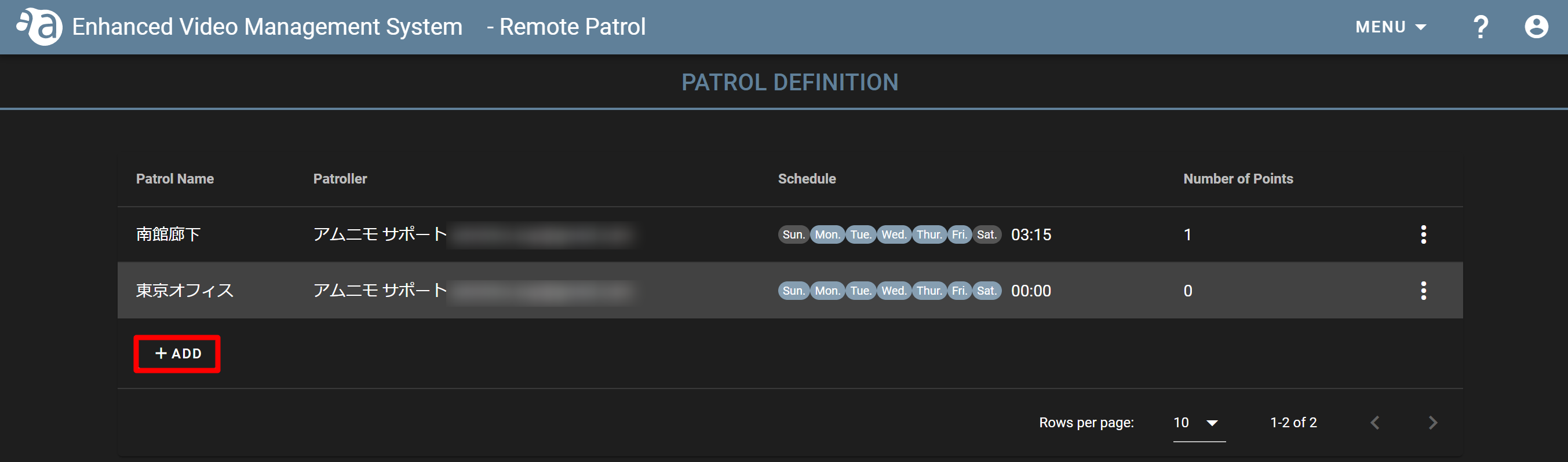
- Enter the following fields:
- Patrol Name:Enter a name, and click the save button (
 ).
). - Patroller:Directly enter the patroller or select it from the drop-down list.
- Schedule:Select the day of the week and time to perform a remote patrol.
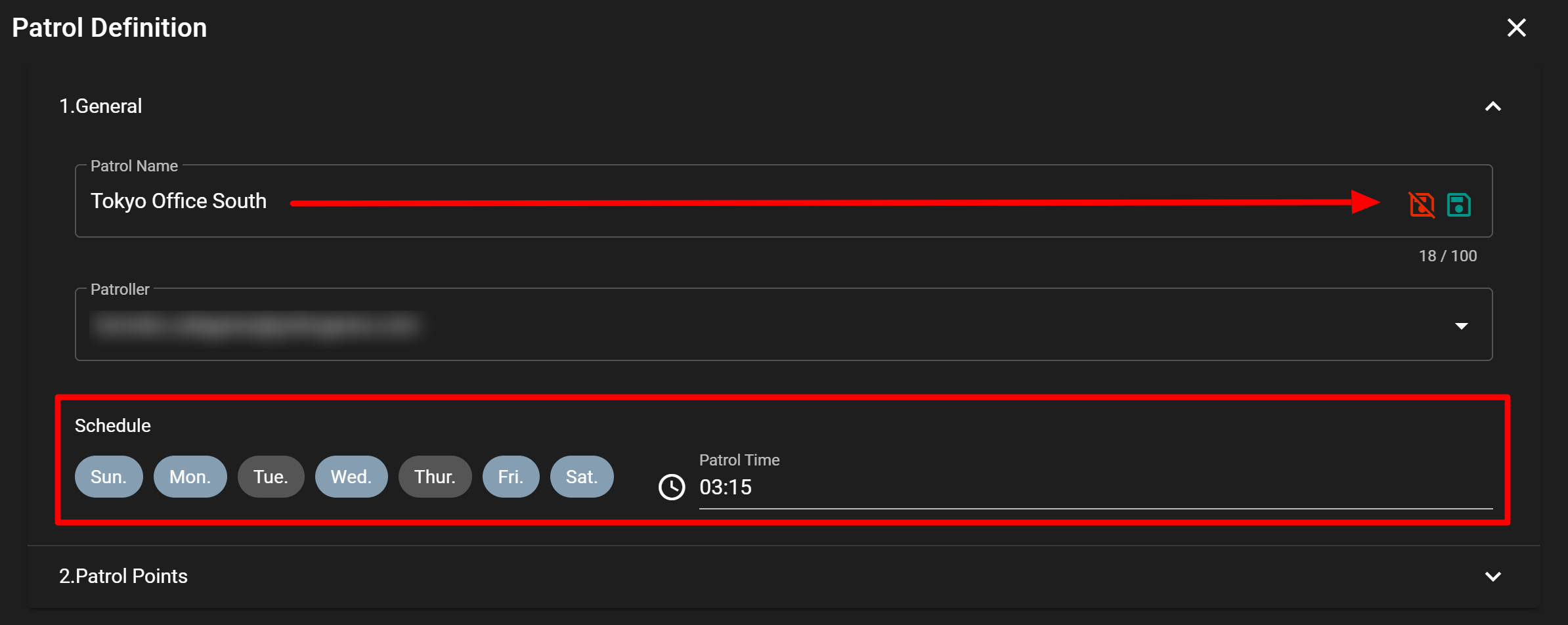
*Numbers on the outside are for AM, and those on the inside are for PM.About Patrol Time
If you click the time, the clock will be displayed.
*By using the mouse wheel, you can select the time as well.❶ Click at the position of the time you want to set.
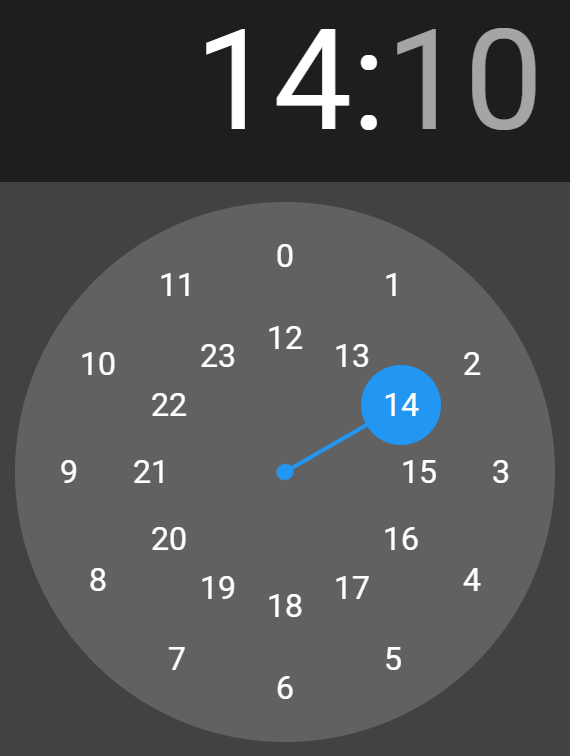
❷ Next, click at the position of the minutes you want to set.
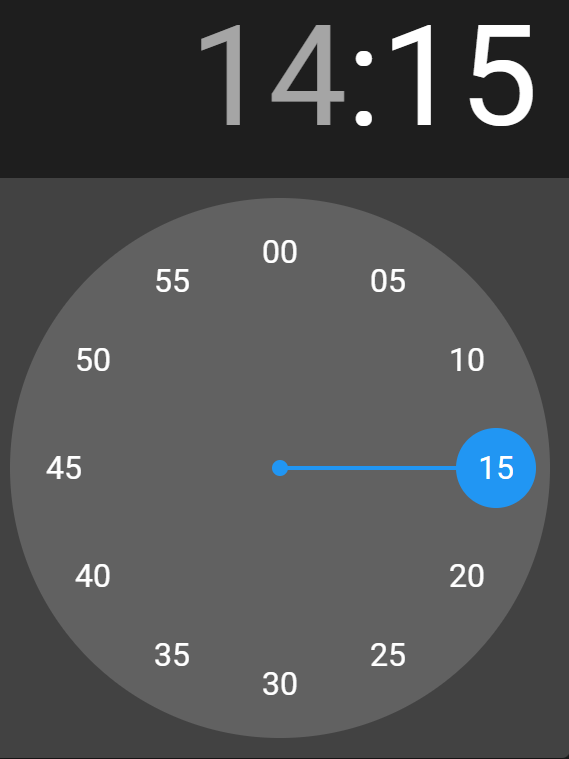
- Patrol Name:Enter a name, and click the save button (
- Click [ 2.Patrol Points ].
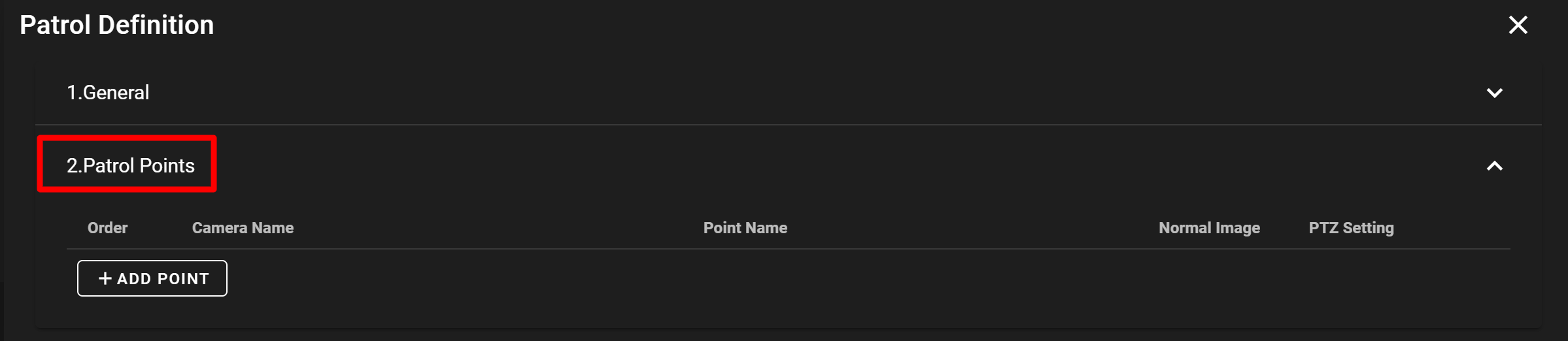
- Click [ + ADD POINT ], click the message saying, "Select camera", and select the camera.
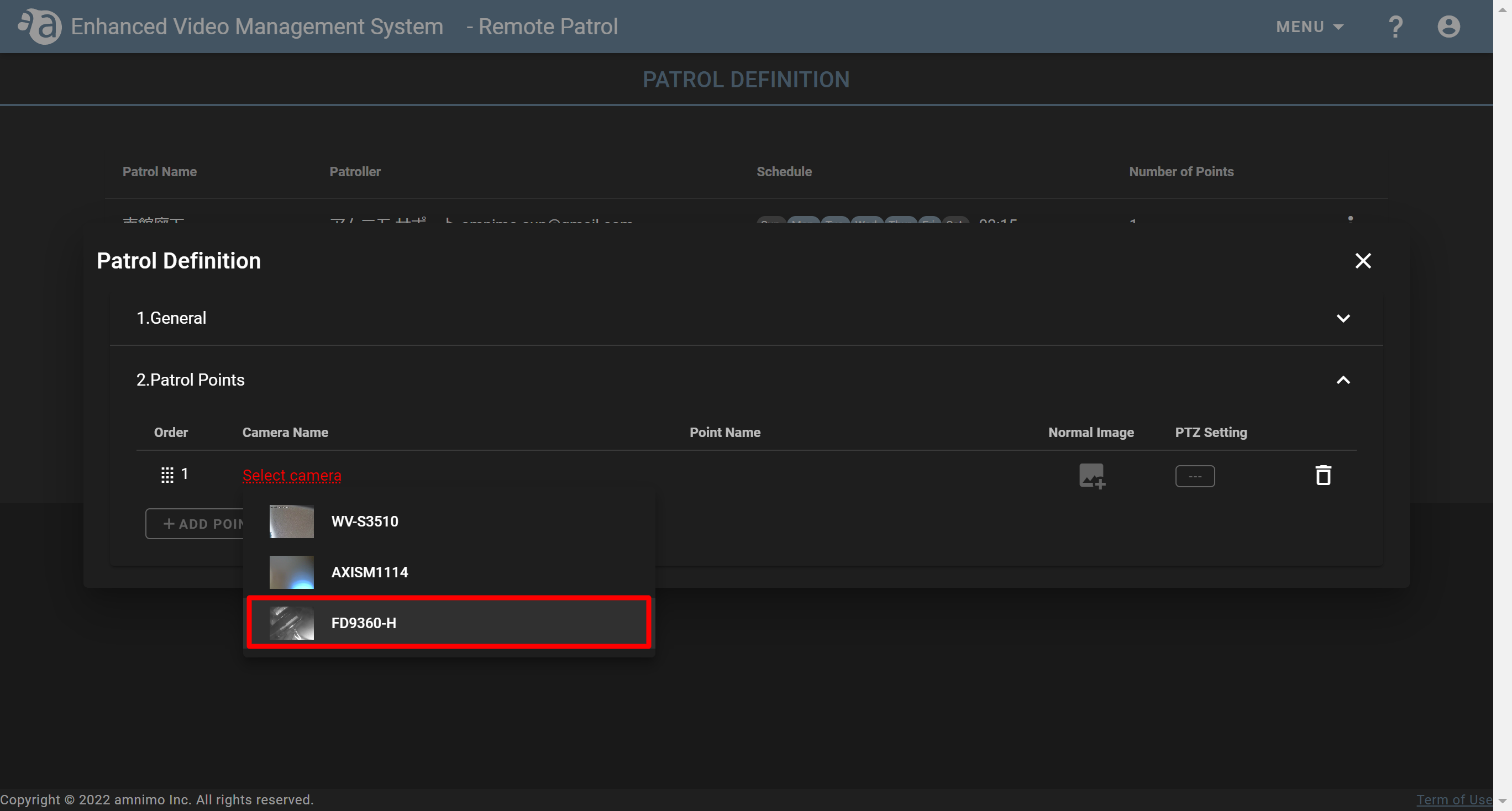
- If you click the point name, the input screen will be displayed. Give it a name easily understood.
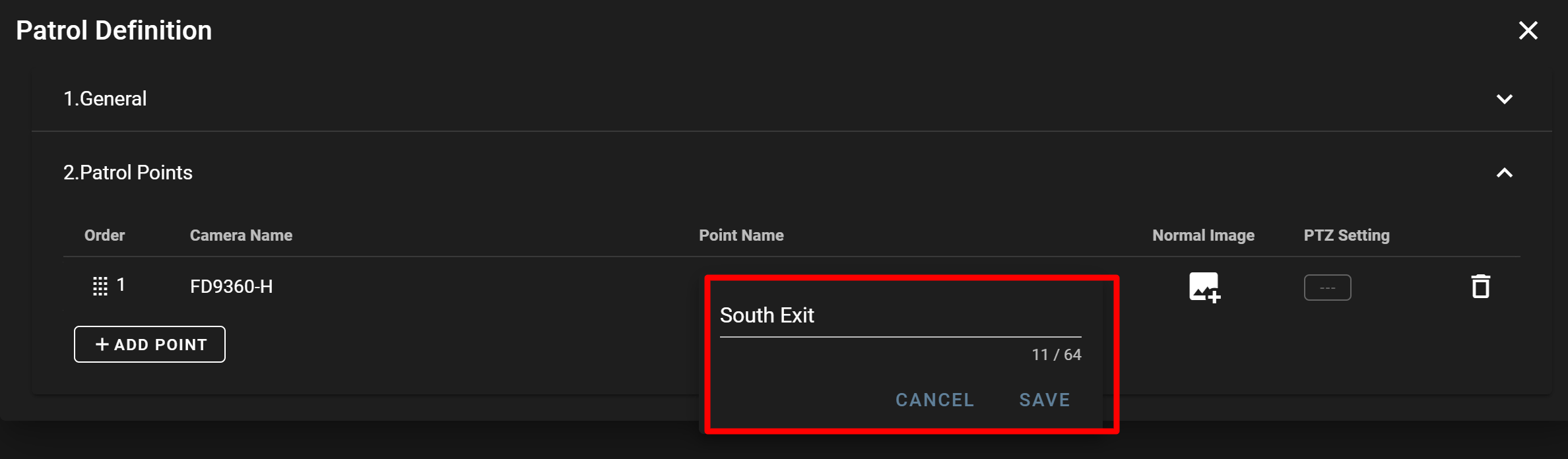
- Set a normal image.
❶ Click the icon displayed under [ Normal Image ], and select a normal image.
icon displayed under [ Normal Image ], and select a normal image.
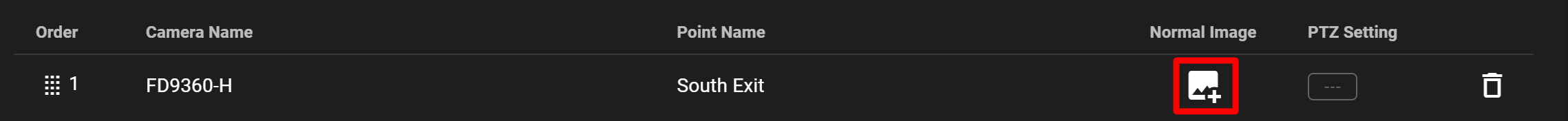
❷ Select a normal image on the following screen. (The images displayed here are thumbnails as well as snapshots that have been acquired.)
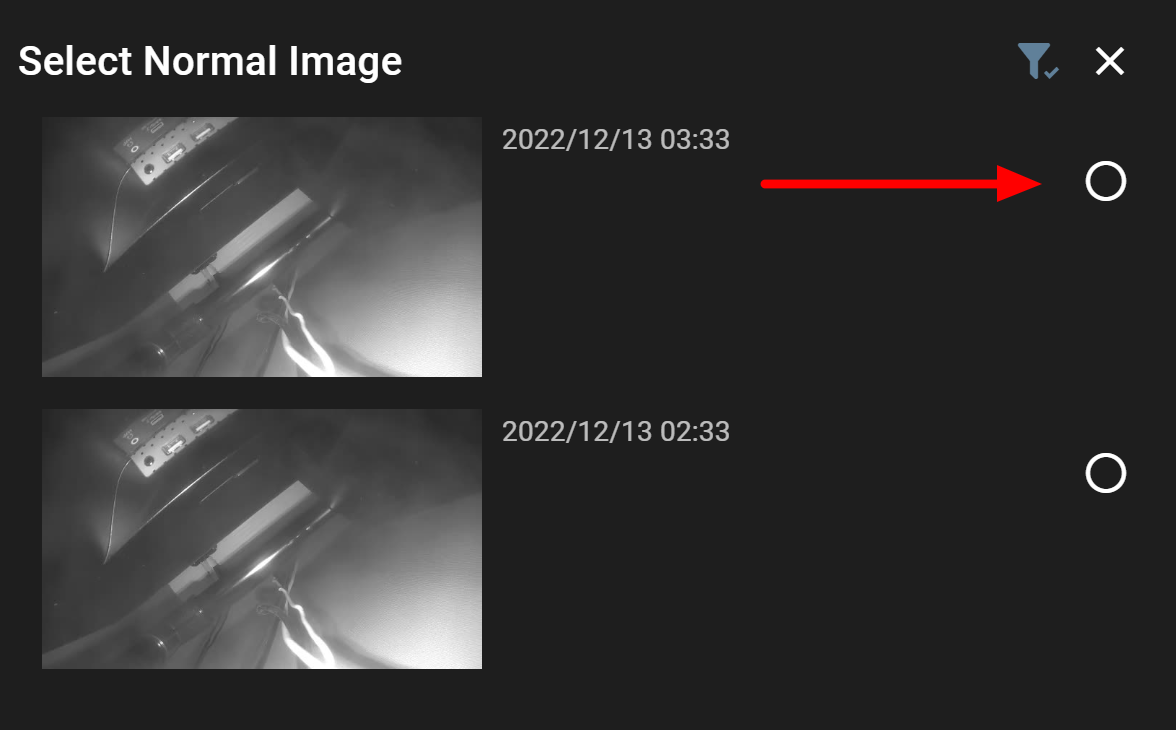
❸ A thumbnail will be displayed as follows.
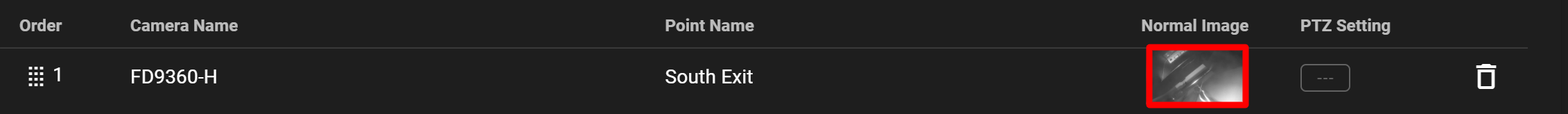
- Set the orientation of the camera (only for fish-eye cameras).

If you configure this setting, you will need to enable the fisheye correction settings on the [ Camera ] screen in advance.
➡ "Configuring the fisheye correction settings"
❶ Click [ FISHEYE ].
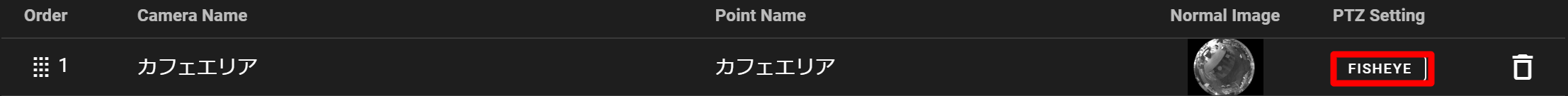
❷ An image will be displayed. By moving the mouse or scrolling the wheel, decide the orientation of the camera and click the save icon.

- If you add a patrol point, repeat the same operation from [ + ADD POINT ].
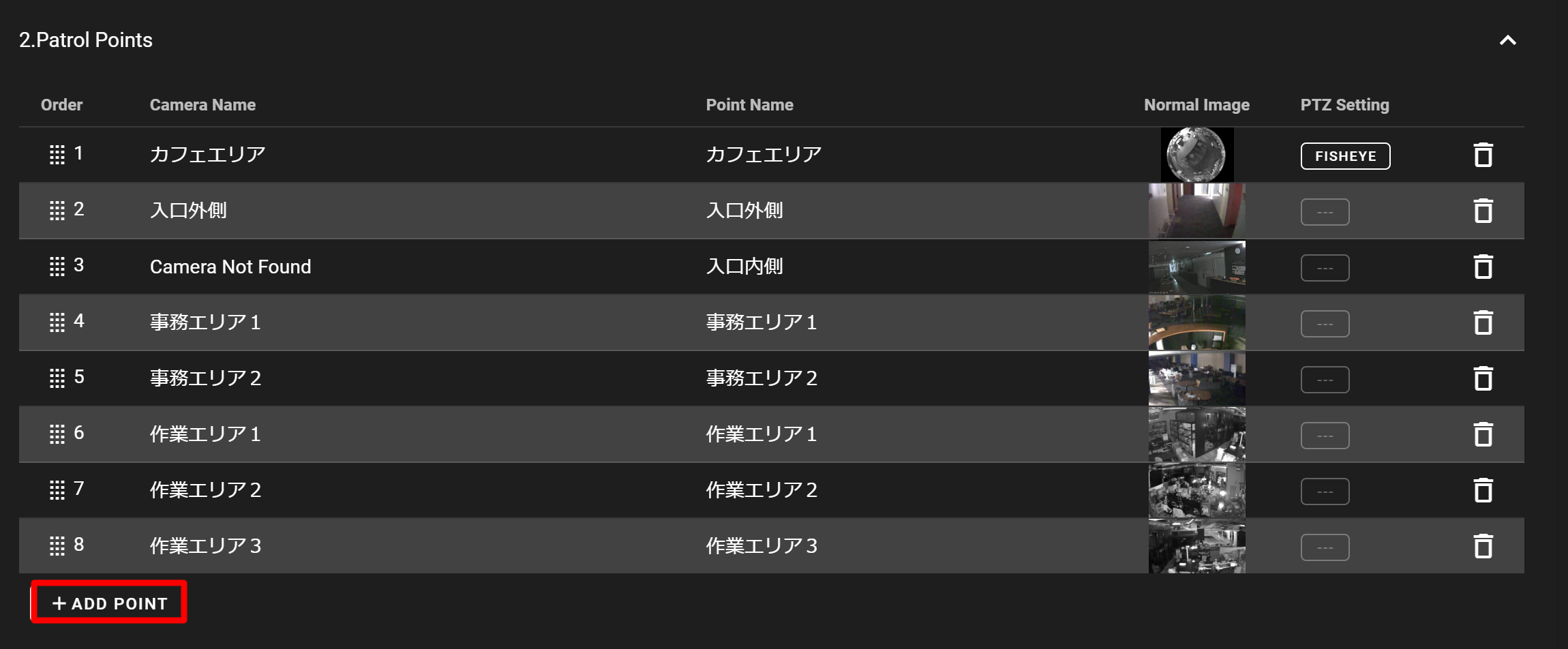
Perform the following operation to add a remote patrol.
- Click [ + ADD ].
-
Performing a remote patrolPerforming a remote patrol
Follow the procedure below to perform a remote patrol.
- Click
 for the row where the patrol definition you want to perform is located, and click [ Run ].
for the row where the patrol definition you want to perform is located, and click [ Run ].
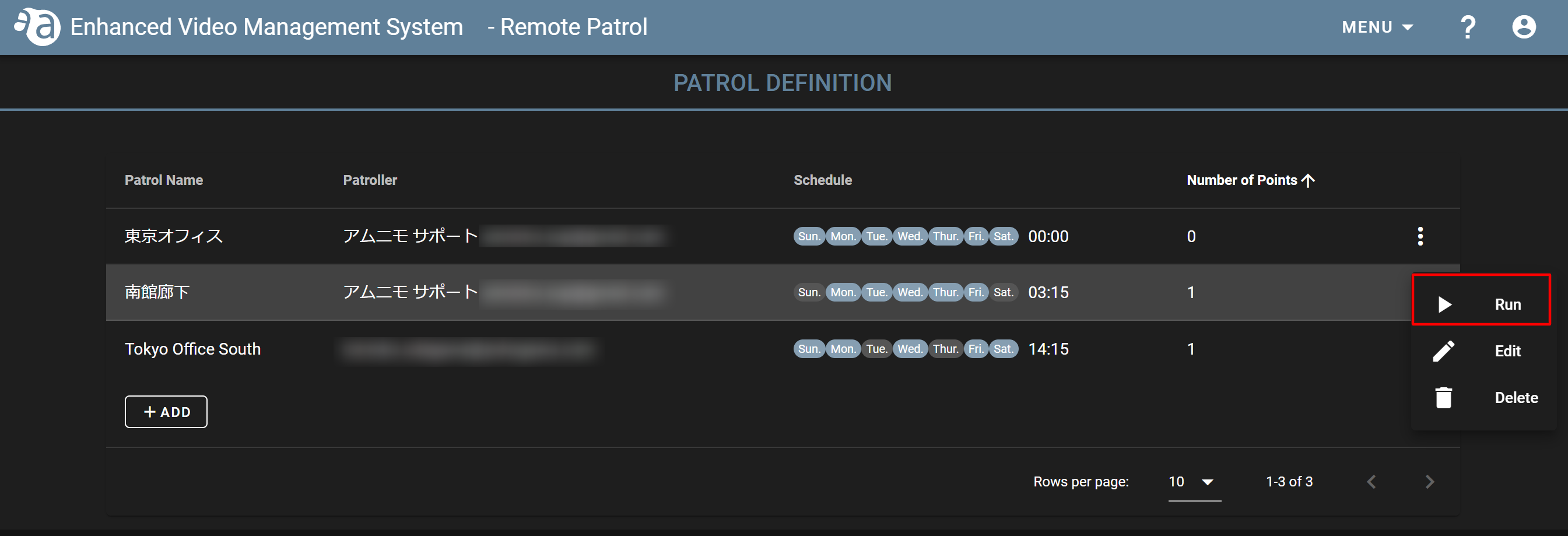
- Perform a patrol.
Perform a patrol - Compare the normal image and the live image, and enter a comment. (Can be left blank)
- Select a confirmation result with the status of either ”NORMAL/WITH FINDINGS/SKIPPED”, and click it. (You can change what you have selected even after clicking it.)
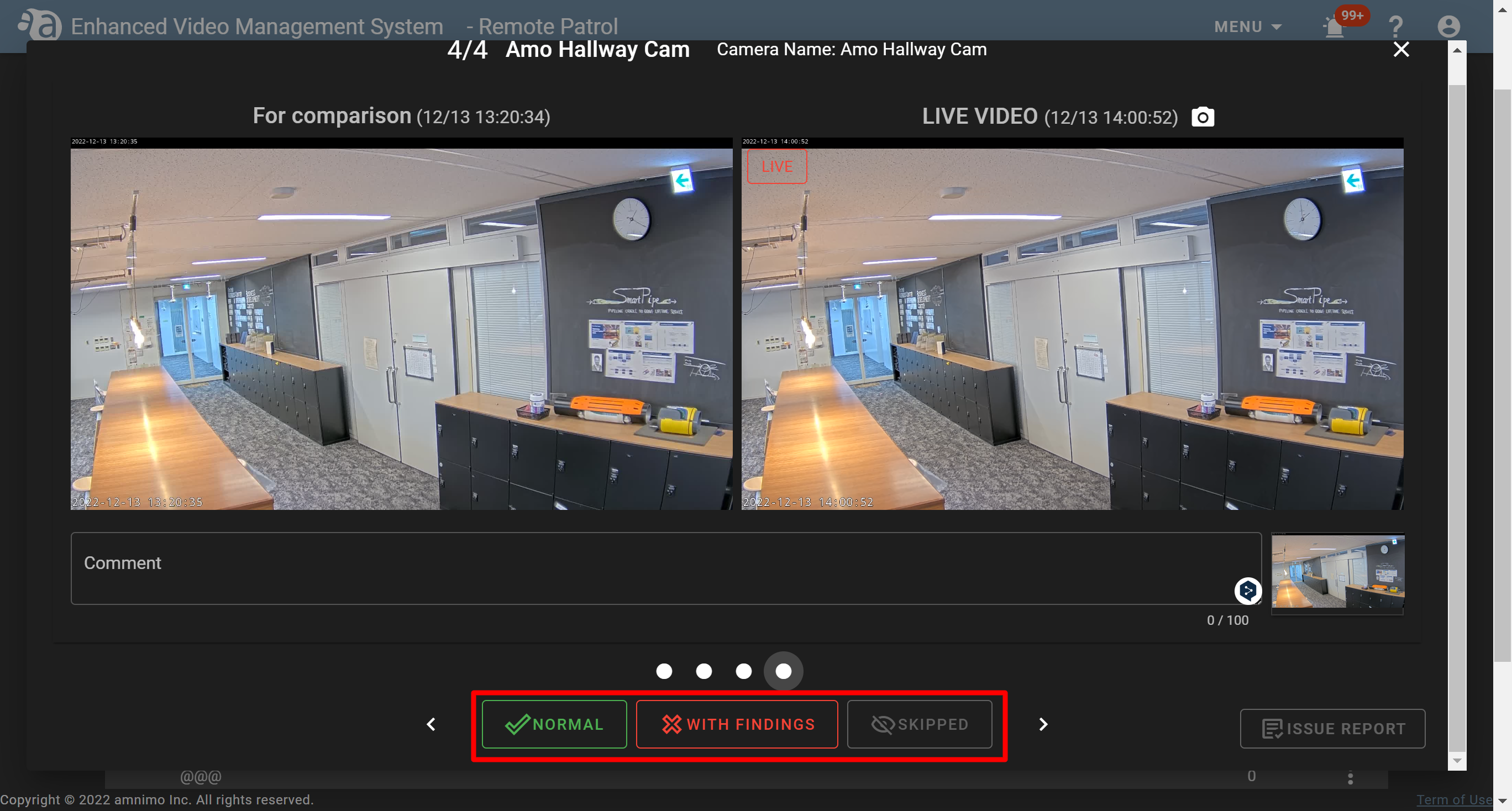
- For a report described later in this section, snapshots will be taken automatically when the live video starts playing. You can also obtain snapshots manually as needed by clicking the camera icon.
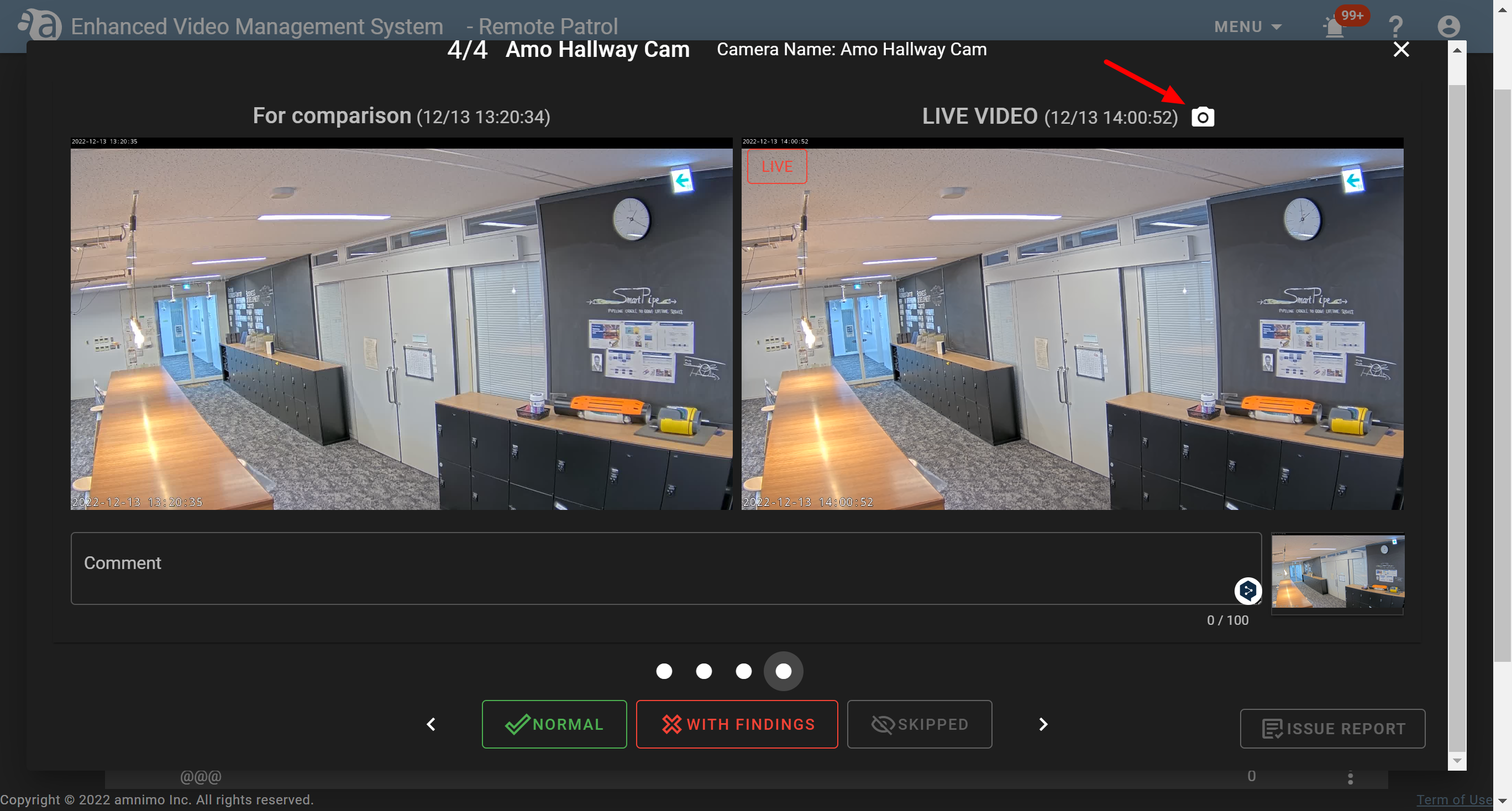
- By clicking the confirmation result, you will move to the next camera. Select the confirmation result in the same way as this. (By clicking < > on the left and right of the confirmation result, you can move to the next camera as well.)
- If you complete the patrol until the end, the [ ISSUE REPORT ] button will be enabled.
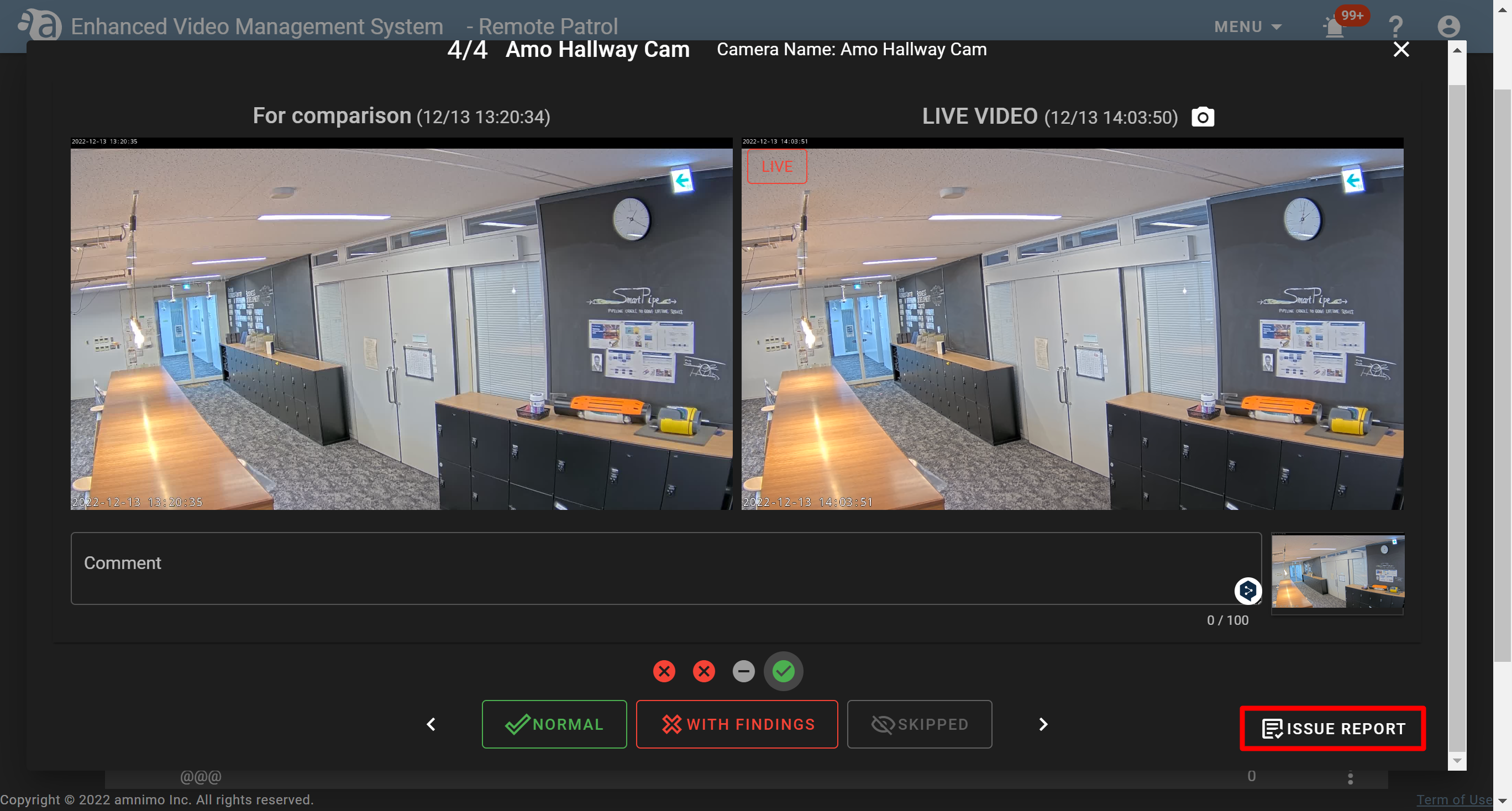
- Issue a report.

- Reports you create will not be saved on the Enhanced Video Management System. If you click [ CANCEL ], the contents you have written will be deleted.
- If you want to save a report, save it in PDF format from [ PREVIEW/PRINT ] or print it.
Issuing a report - If you finish performing a remote patrol in Step 2, click [ ISSUE REPORT ].
- The report creation screen will be displayed. Enter the information to report in ”Report Title” , "Issuer", "Patroller" and ”Reported matters”, and click [ PREVIEW/PRINT ].
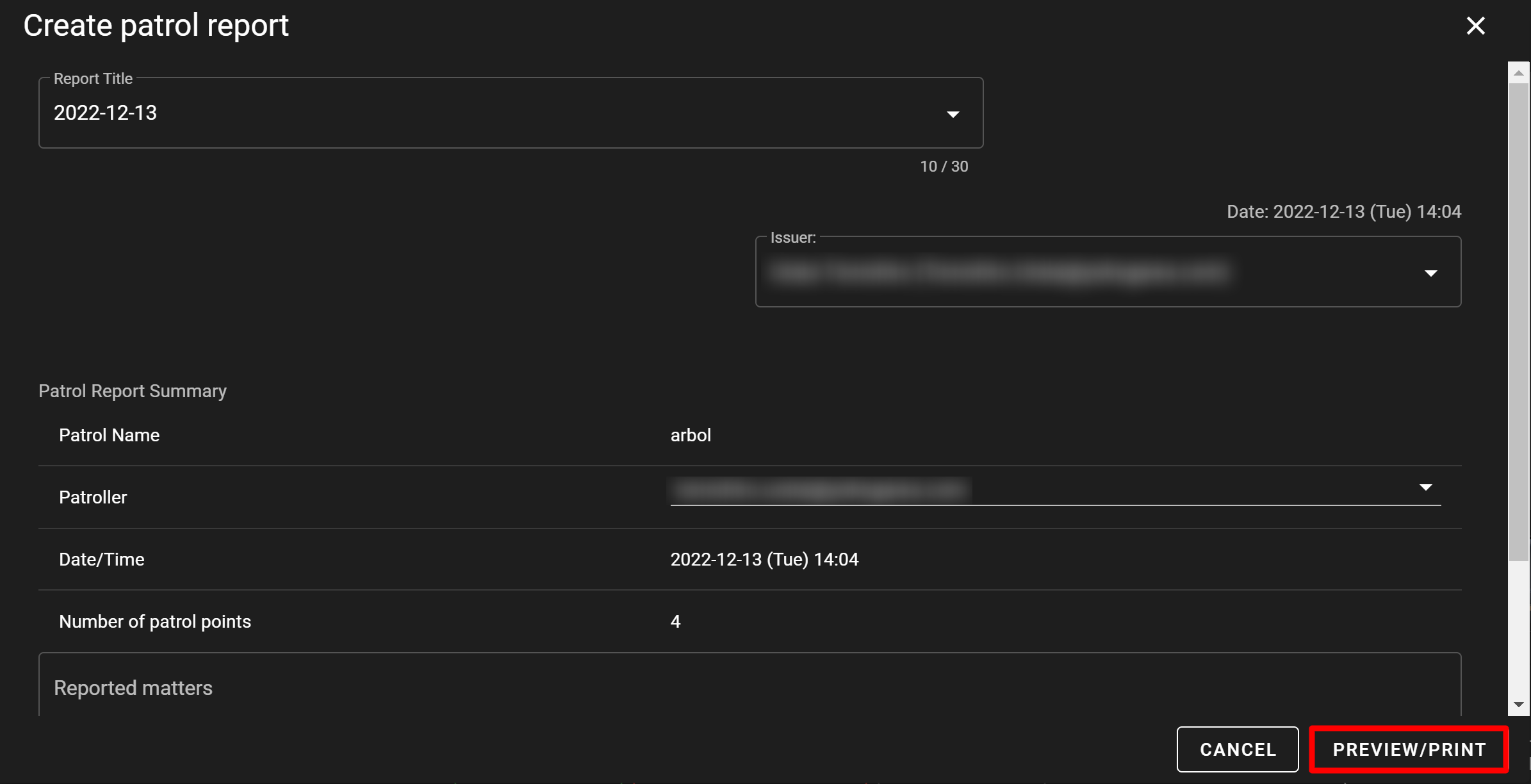
- The preview screen will be displayed. Confirm the information of the report, and print it or save it in PDF format.

- Click
-
Editing a remote patrolEditing a remote patrol
- Click
 for the row where the patrol definition you want to edit is located, and click [ Edit ].
for the row where the patrol definition you want to edit is located, and click [ Edit ].
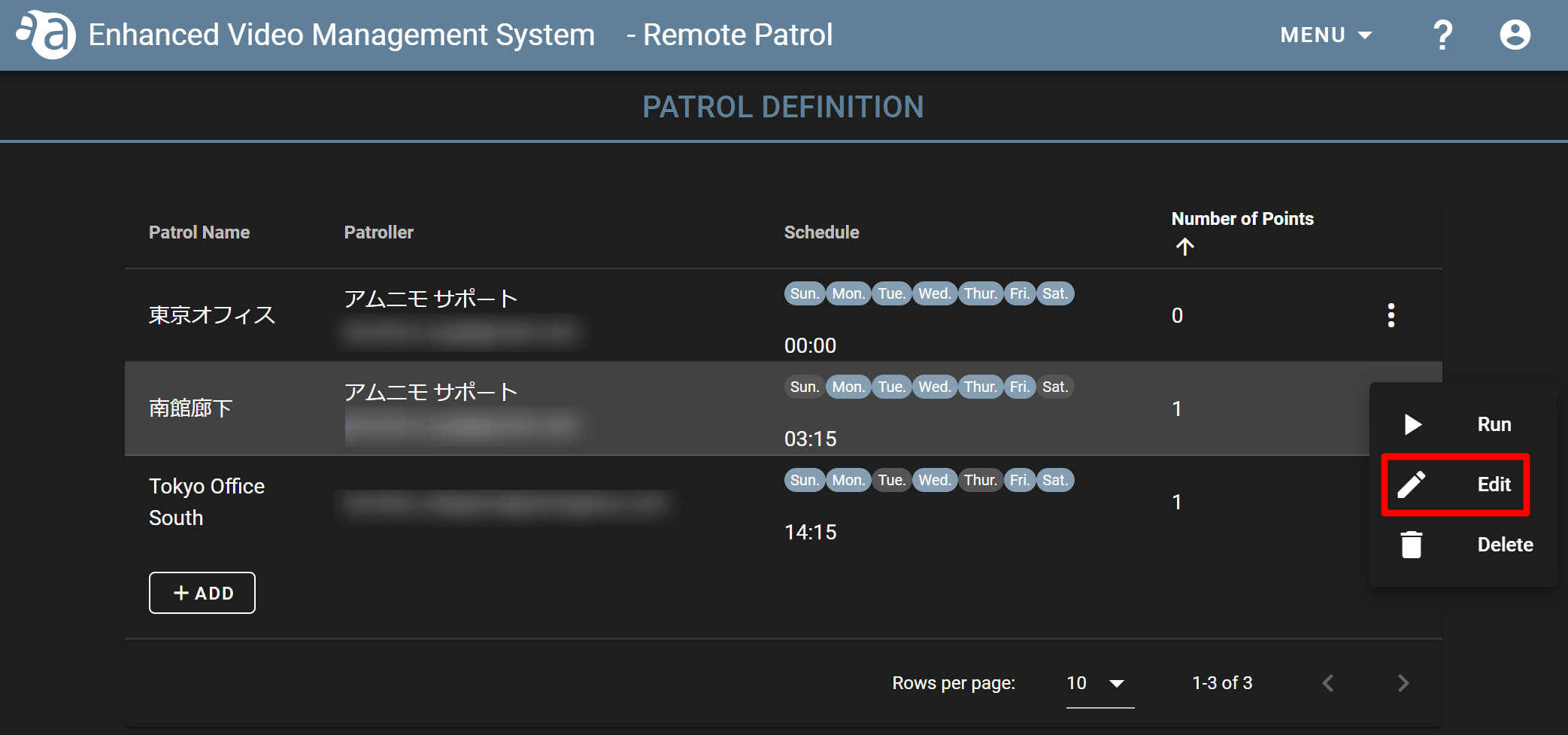
- In [ 1.General ], edit the places you want to modify.
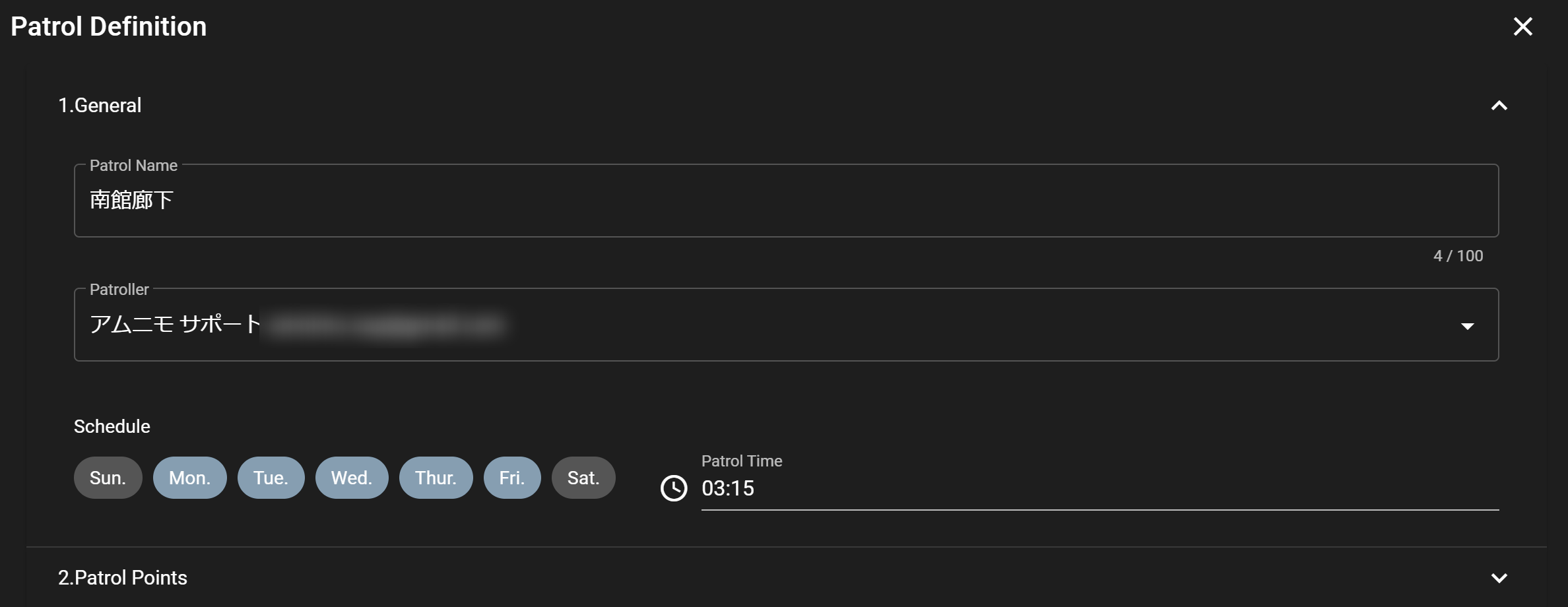
- In the same way as the above, open [ 2.Patrol Points ], and edit the places you want to modify.
If you drag , you can change the order of the camera to patrol.
, you can change the order of the camera to patrol.
If you click , you will be able to delete the camera from the patrol targets.
, you will be able to delete the camera from the patrol targets.
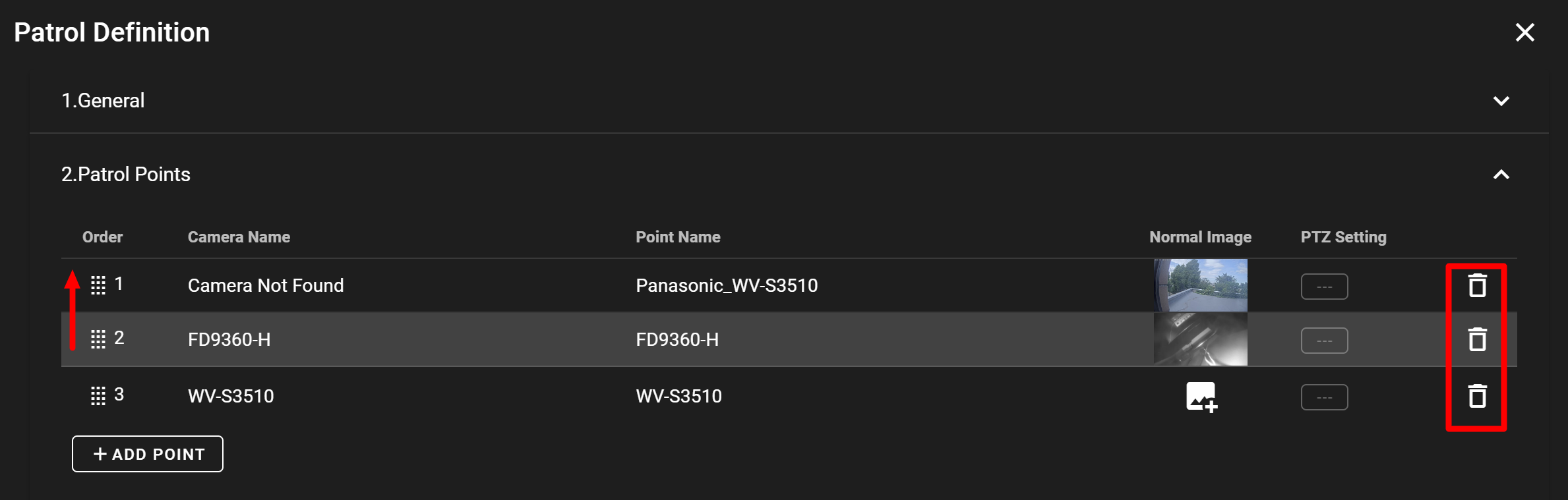
- Click
-
Deleting a remote patrolDeleting a remote patrol
- Click
 for the row where the patrol definition you want to delete is located, and click [ Delete ].
for the row where the patrol definition you want to delete is located, and click [ Delete ].
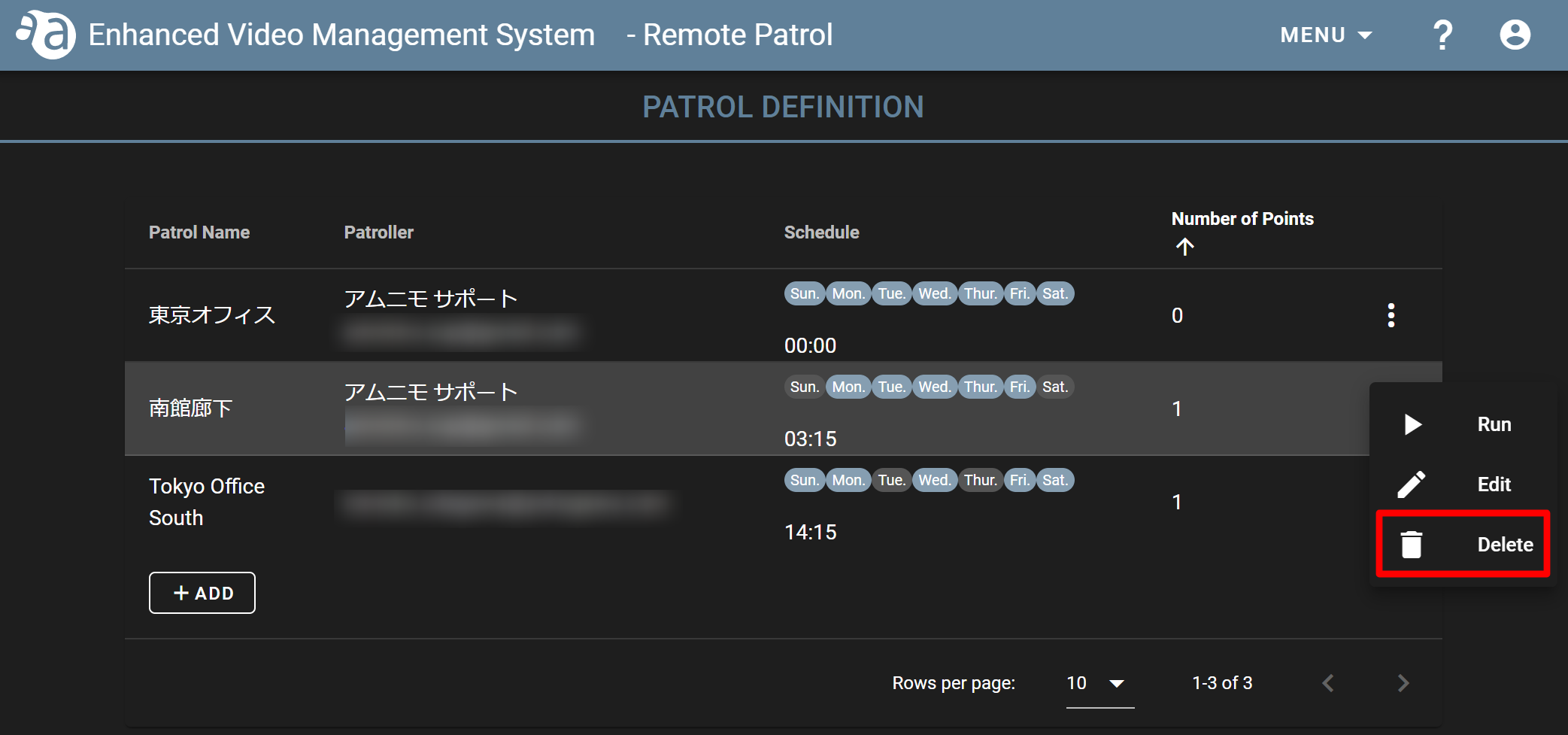
- The confirmation dialog will be displayed. Click [ YES ].
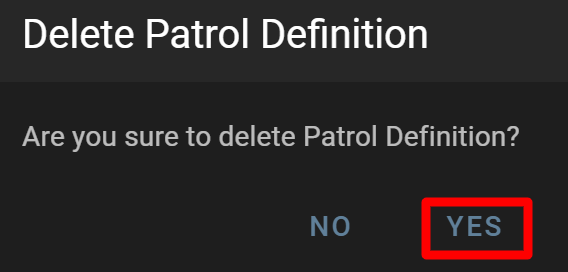
- Click