Storage Explorer
For each subscription of the Device Management System, the Device Management System prepares storage to manage configuration files, firmware image files, and Syslog files.
On the [ File ] screen, you can refer to the files stored in the storage. You can upload and download them to/from it.
Also, the storage amount available for each tenant of the Device Management System is 100 GB.
Folder configuration
On the [ Storage Explorer ] page, the "Configuration" and "Firmware" folders are prepared.
Upload the files required for changing the device settings and the ones required for updating the firmware to each folder.
- "Configuration" folder: Stores the files required for changing the settings of the device from the Device Management System.
- "Firmware" folder: Stores the files required for updating the firmware of the device from the Device Management System.
< [ Storage Explorer ] screen >

File Management
This section explains how to operate files. (Click each item to display the procedure.)
-
Uploading filesUploading files
How to upload files is explained. The maximum size of a file that can be uploaded is 500 MB.
-
Navigate to the folder where the file will be uploaded.
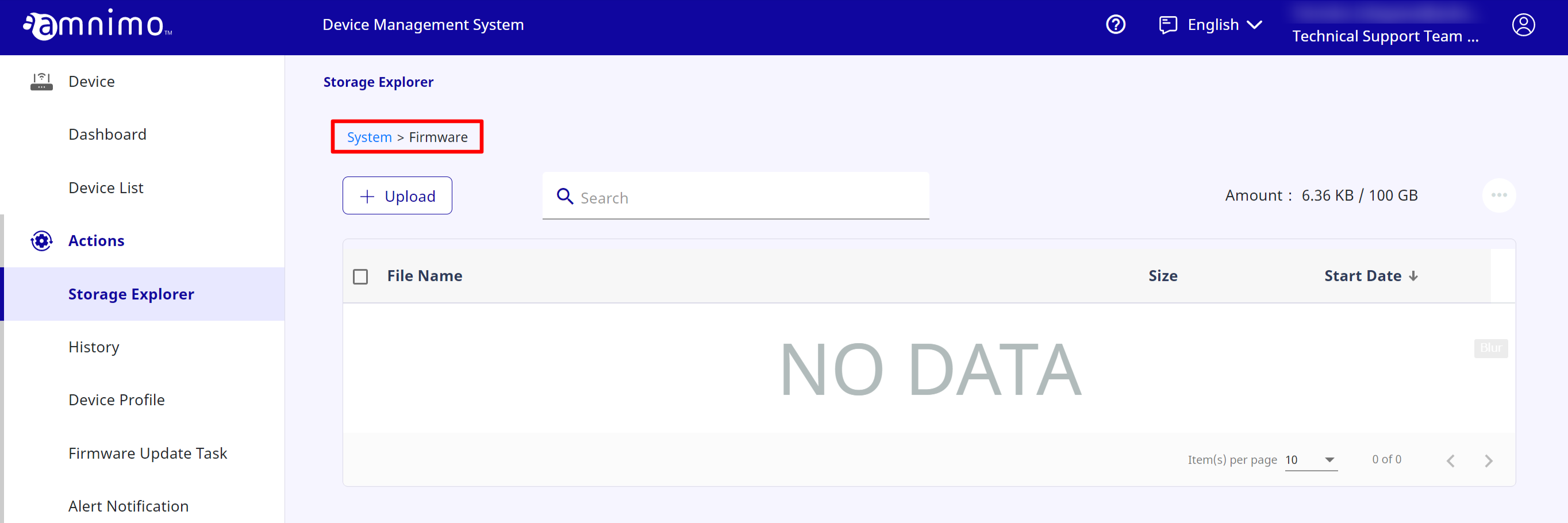
-
Click [ Upload ] to upload the target file.
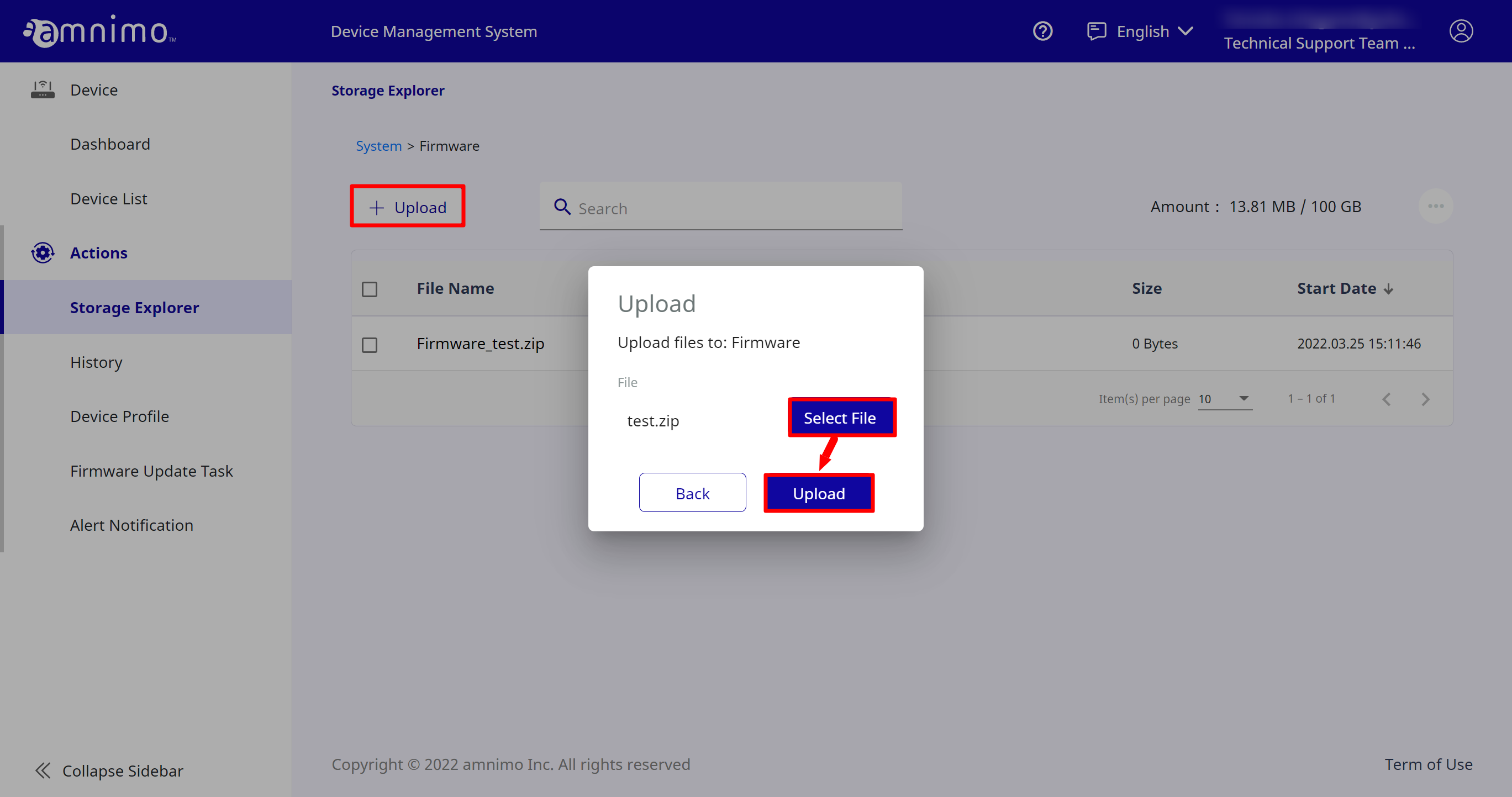
-
Uploading the file has been completed.
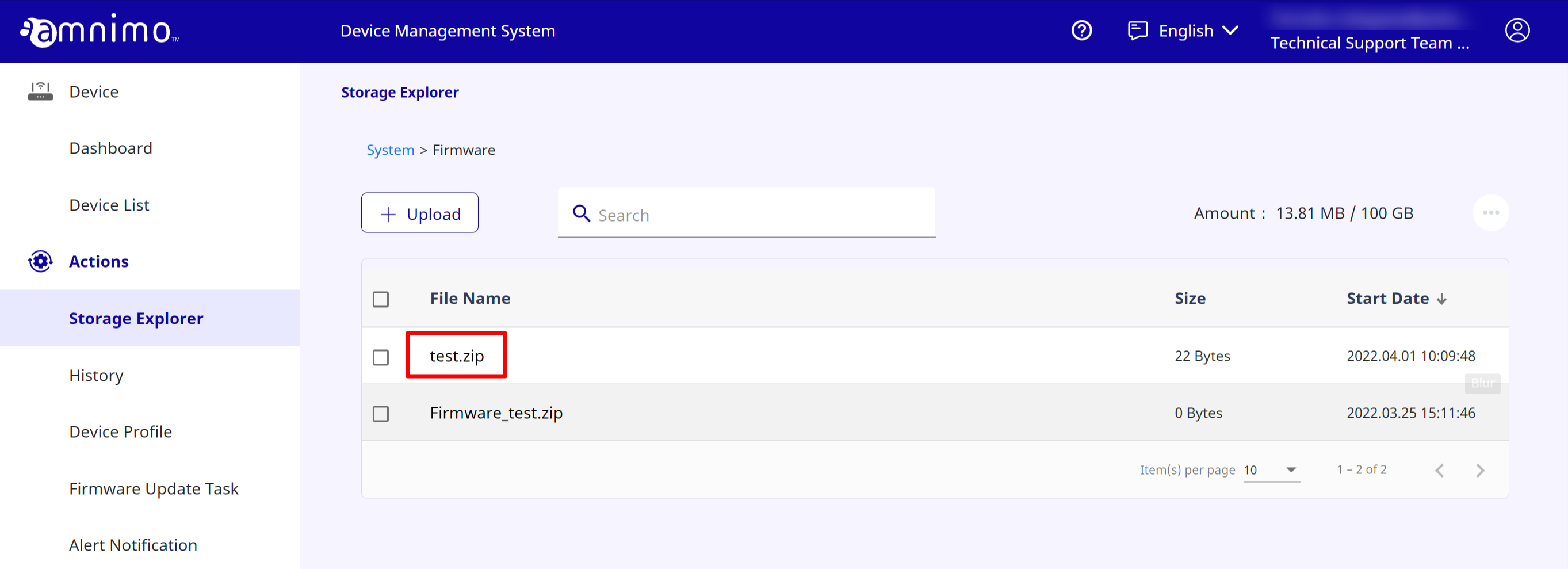
-
-
Downloading filesDownloading files
How to download files is explained.
-
Select the file you want to download, and click [ Download ].
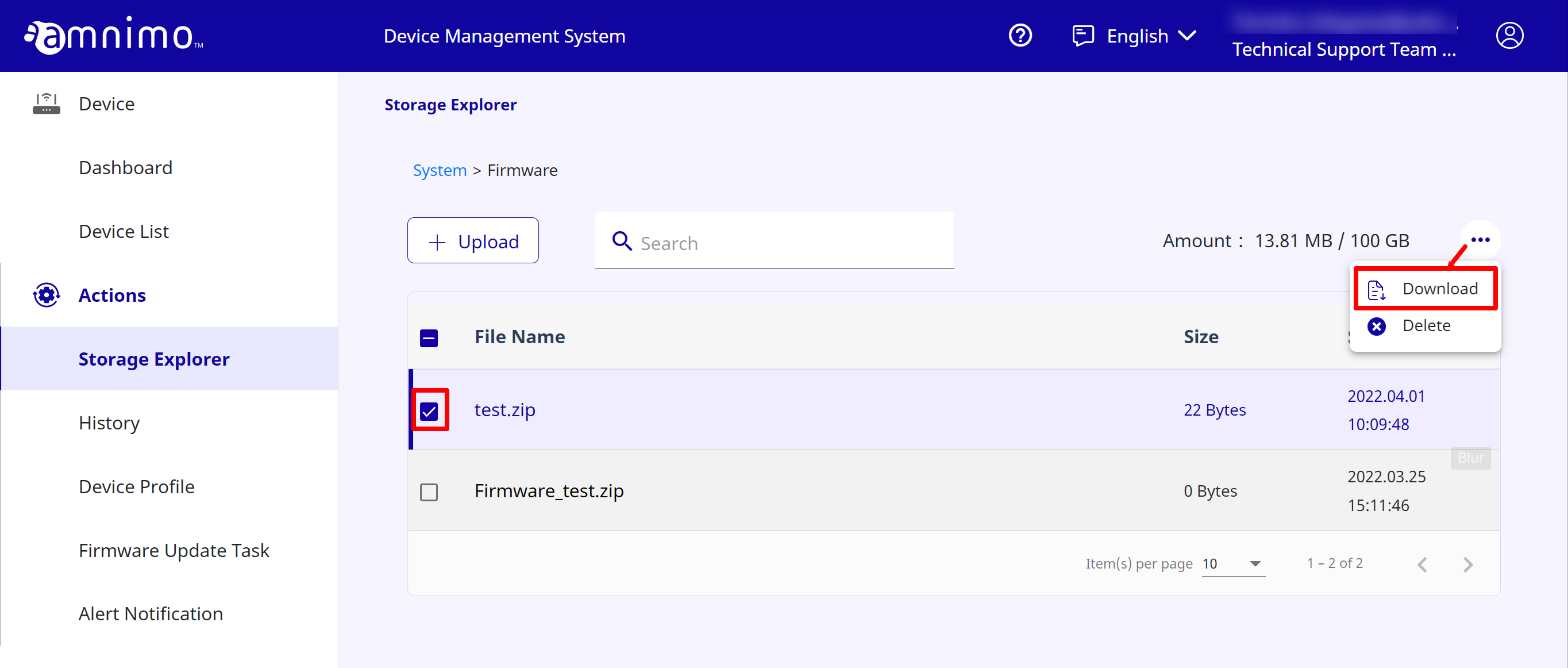
-
The file has been downloaded.
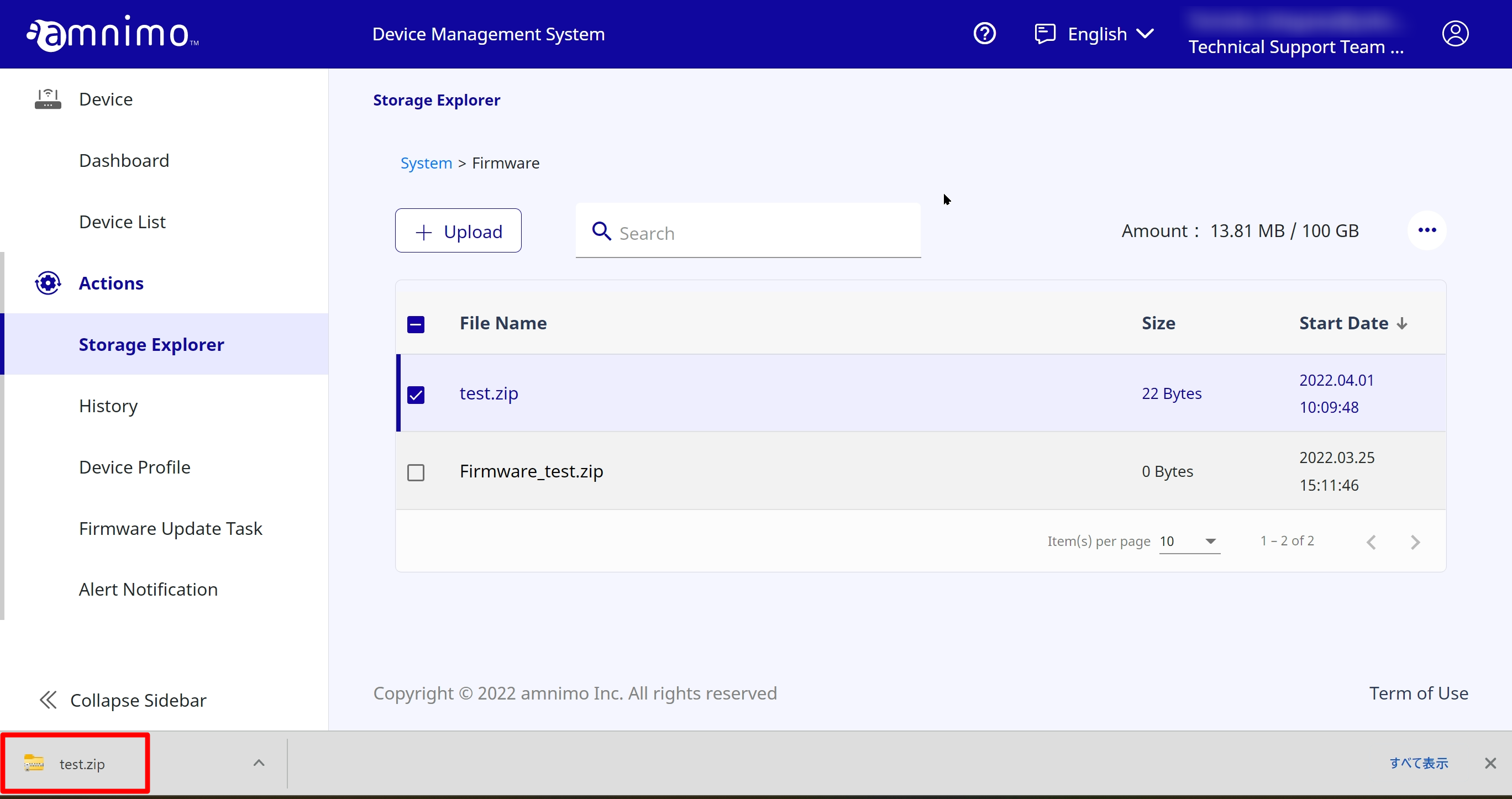
-
-
Deleting filesDeleting files
How to delete files is explained.
-
Select the file you want to delete, and click [ Delete ].
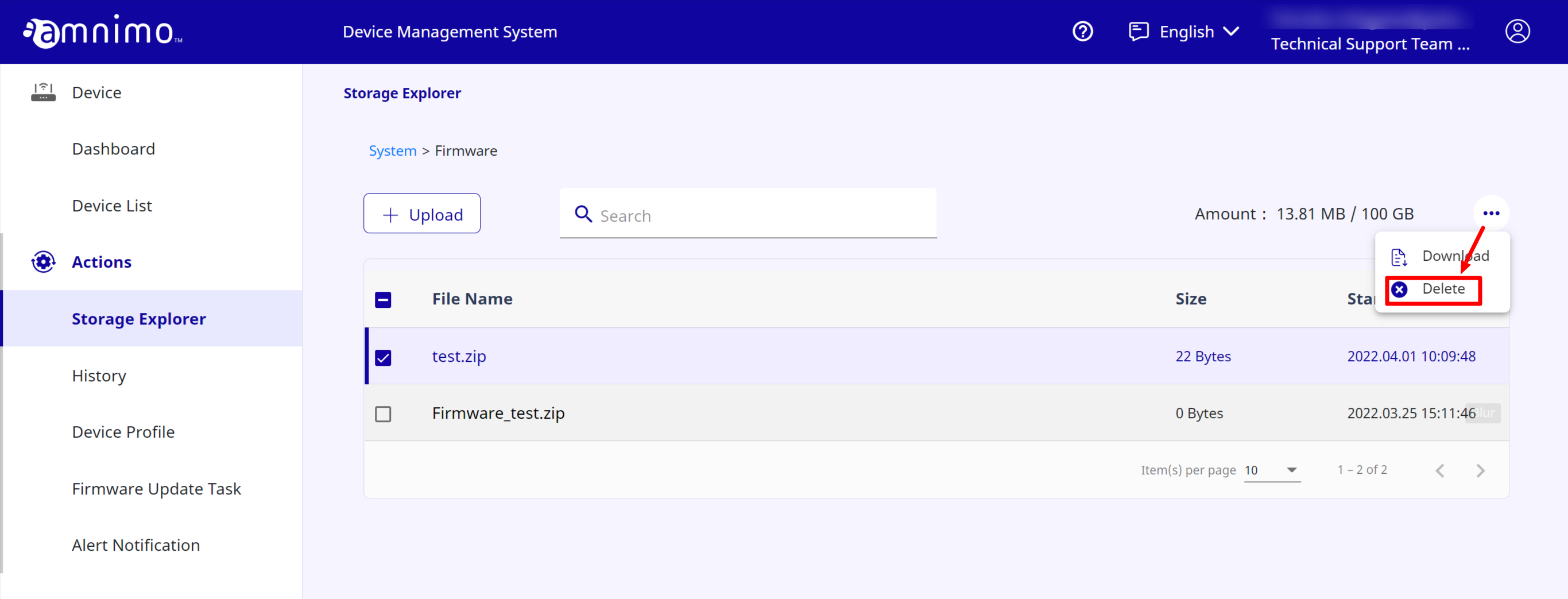
-
Click [ Delete ].
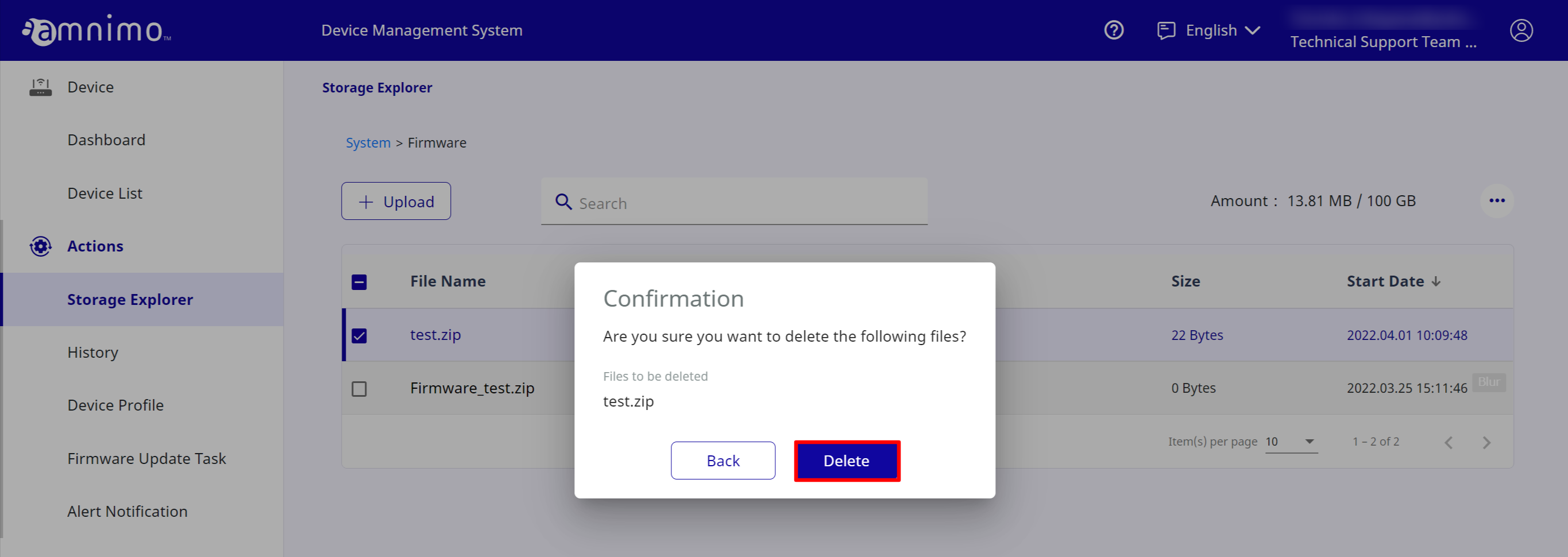
-
The file has been deleted.
-